 When we tested all our electronics with the Kill-a-Watt, we found out that the ten-year-old desktop was using a lot of energy, even when it wasn’t powered on. Since we were mostly just using the desktop for storing our music and pictures—we’re primarily laptop users now—we thought it would be a good idea to replace the poor old thing with network-attached storage (NAS for short).
When we tested all our electronics with the Kill-a-Watt, we found out that the ten-year-old desktop was using a lot of energy, even when it wasn’t powered on. Since we were mostly just using the desktop for storing our music and pictures—we’re primarily laptop users now—we thought it would be a good idea to replace the poor old thing with network-attached storage (NAS for short).
A NAS is a mini-server built specifically for storage. If you work in a corporate environment, there are probably more than a few hanging around on your network. Only in the past five years or so have they started to be sold into the home market. It’s basically a tiny computer built around a bay for hard drives. When I started looking, my basic criteria was: 1) something that chews up less electricity than the old Windows Vista desktop (not hard to do) and 2) something that we can access from the laptops and backup our data to.
After some comparison, I chose the Netgear ReadyNAS NV+. It’s a very sexy little silver box that slides right into my entertainment center. The old PC ran at 110W–121W (plus 18W for the monitor) and used 6W when it was off (plus 2W for the monitor). The NAS uses 29W–45W, and just 1W when it’s off. In comparison with other NASes on the market, it’s in the middle of the pack somewhere: not the lightest sipper of electricity but not a workhorse server either. One of the many reasons I chose it is that it has an array of possible energy-saving features, such as:
- A variable-speed fan—it senses the temperature and adjusts how fast the fan spins automatically.
- Automatic disk spin-down—most new computers spin down when they’re not in use, but NASes generally don’t.
- Scheduled startup and shutdown—in case we forget to turn it off at night, although I try to turn it off when I’m not using it.
The electricity draw varies based on what sort of hard disks one puts into the box, so it’s important to look for low-power drives to go with your NAS. I picked the WD Caviar Green drives, but there’s a variety of equally good “green” hard drives on the market now. “Green” in this case indicates only that they spin at a slower speed and thus suck down less energy. This means that they’re a little slower, but you’ll probably never notice on a network-connected server.
Other reasons I chose the ReadyNAS:
- It has a reputation as a reliable device.
- It supports RAID (redundant array of independent disks), which allows me to stuff a bunch of hard disks into the box and, if one of them fails, still keep all of my data. Additionally, if I need more storage in the future, I can just stick another hard drive into the box or replace my old ones to expand my storage space.
- The most silly: I can connect it to my Tivo right out of the box. Tivo’s a funny beast that doesn’t support DLNA like almost every other streaming device on the network (PS3, Xbox, etc). Most other NASes support DLNA, but not Tivo.
All in all, I really love it. I’ve moved my entire iTunes and picture libraries onto it, and they’ve barely dented the total storage capacity (1.8 terrabytes!). It’s hard to describe how freeing it is to finally be able to access all of our files without having to exile myself to the office.
Cross-posted on pragmaticenvironmentalism.com
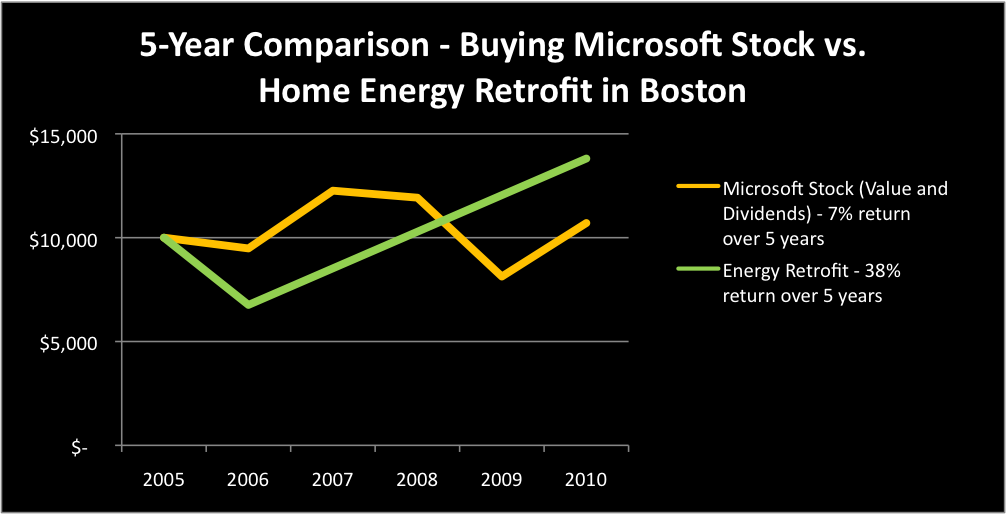
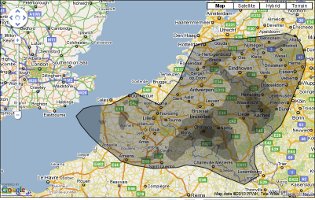




 On
On 


